Equipment Register

JAQ's Equipment Register is a register of any equipment your business uses or maintains. It could be your own equipment, leased equipment or customer equipment. The register is used to track the following..
- A job number associated with the equipment, so you can track costs. This could be a dedicated job number, or a generic internal job number that may be used for several items of equipment.
- Any purchases made to the above job number.
- A customer and contact if the equipment belongs to a customer.
- A history of who booked out the equipment.
- A log of equipment readings ( Hours of service, km, etc )
- A maintenance schedule. The schedule can be configured to remind you when maintenance is due.
The Equipment List
Click on M ( for Management ), Equipment Register.
Adding Equipment to the register.
Click on M ( for Management ), Equipment Register, Add new Equipment.
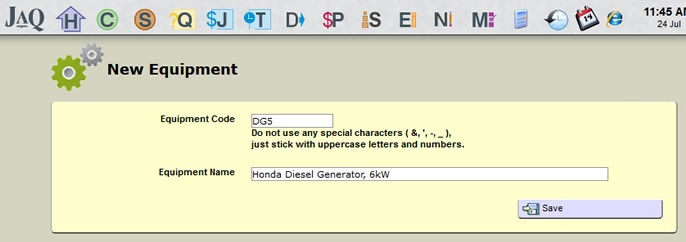
Type in a Equipment Code and Equipment Name, eg DG5, Honda Diesel Generator, 6kW. The code must be unique, and JAQ wont let you save the page if it isn't. Click Save, and JAQ will open the Edit Equipment page. Add as many details as needed, such as the model and serial number, who is responsible for the equipment, the reading units ( Hours, Km, etc ), a job number if you want to book costs to the equipment. Dont forget to save.
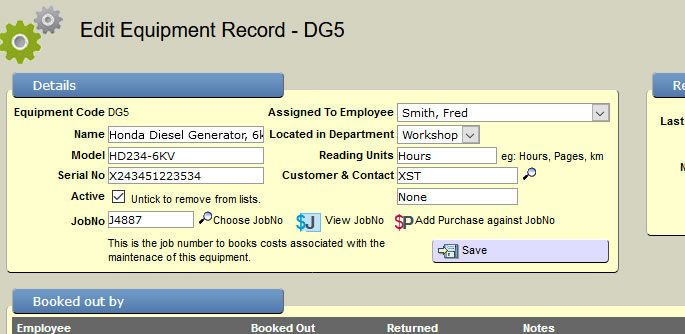
Remember to use the equipments job number when performing any maintenance or purchasing items for it, this will help you track costs against the equipment over its life time.
That's the basics for the equipment register, but there are more advanced features if needed, please read on.
Tracking who used the equipment.
If you need to record who and when the equipment was used by an employee, the Booked out by section can be used. When someone books out the equipment, you select their name from the drop down list, and the date, and then click Save. The equipment is now booked out and this will be displayed on the Equipment List page.
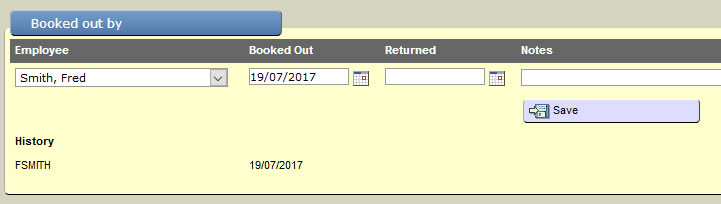
When the employee returns the equipment, enter the Returned date and the equipment is no longer regarded as booked out.
Readings
If you need to periodically record the equipment readings ( Hours, km, etc ), JAQ can record the reading, date of the reading, and give you a average reading per day. Readings can also be used in combination with the Maintenance Schedule.
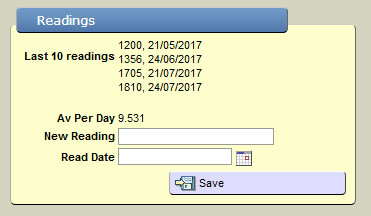
Maintenance Schedule
The Maintenance Schedule ( or task ) is used to track and schedule regular maintenance of the equipment, such as servicing, preventative maintenance, etc. JAQ records who performed the maintenance, when it was completed, and will let the equipments Assigned To employee know if the scheduled maintenance was not completed when due.
To add a new Scheduled Maintenance, click the New Schedule button in the Maintenance Schedule pane. Type in a short description, for example "Oil Changes at 1000 hours", and click Save.
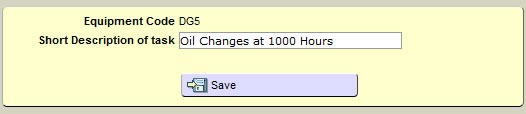
You can now enter some more details about the maintenance, like who is the employee responsible to complete the task, a job number if you want to track costs, a full description of the task and any relevant documents.
The task can be scheduled using meter readings and/or a due date.
You can enter the equipment readings that the task should be completed on. The Should take place every is a reminder how often this task should be completed. The Next Maintenance Due at reading is when the task is due to happen. Finally the Pre Warning and Overdue Warning are used to send messages to the assigned employee. The same applies to scheduling the task by due dates.
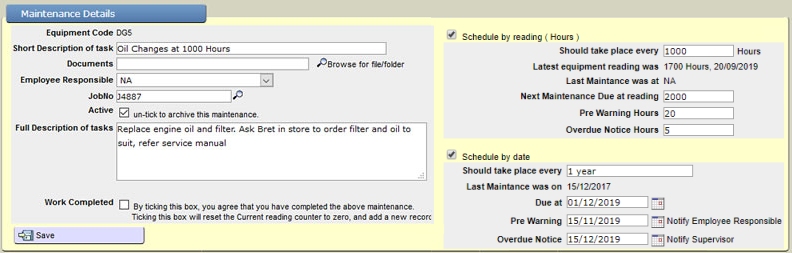
When the scheduled maintenance is completed, tick the Work Completed box. This will record the date you completed the task in the History ( see below ). You can now reuse this task by entering new equipment readings for the next time this task is due, or archive the task by un-ticking the Active box.
At the bottom of the page is a History pane, displaying any reminders sent, and when the task was completed. You can add any notes about the task, such as any problems you had performing the maintenance, and wear and tear issues, etc. And finally, there is a field to record any purchase order numbers used to purchase items for the task.
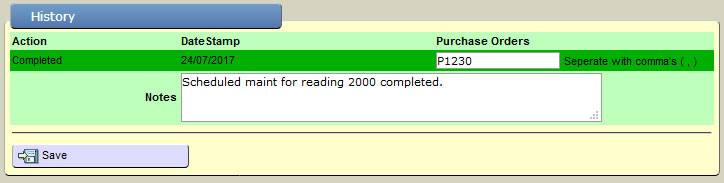
|

