Job Lockouts

Job Lockouts let you restrict certain job related activities. You can lock out the following....
Book Hours.
JAQ wont let an employee select this job number when they fill in their time sheets. Previously booked hours, before the job was locked, wont be affected.
Raise a new Purchase Order.
Employees cant raise a new Purchase Order against this job. Previous PO's can still be edited, received, etc.
Book stock/consumables.
Employees cant add anything from the stock register. Previous items are unaffected.
Raise a new Delivery Docket.
Stops employees raising a new Delivery Docket, but previous delivery dockets can still be edited and despatched.
| To apply a lockout to a job, open the job in Edit mode, and look for the Lock Outs section. |
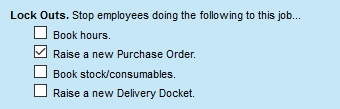 |
| Lock outs are shown in the job cards Progress window. |
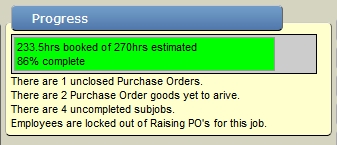 |
| When an employees tries to select a locked job, they see a padlock symbol, J5852 in this example. They can not select the job, and if they move their mouse over the padlock symbol, they see a message "Job is locked, please contact supervisor" |
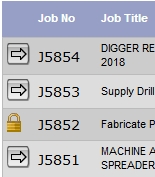 |
|

